Features and benefits
SHIP is free for any SHS agency to use and allows agency workers to record client information, case notes, case plans and client goals. Data files and reports can also be generated to help manage your agency, your clients and your clients’ needs. SHIP will ensure that your client data continues to be secure and confidential.
SHIP will:
- help eliminate duplicate client records through its search functions
- allow unlimited space for client case notes
- produce standard and customised reports for agencies
- provide functionality to copy relevant information and case notes from the presenting unit head to other family members
- accept documents <2MB each to be scanned an attached to a client record
Data security and privacy
SHIP is a web-based system provided and hosted by Infoxchange Australia. The Infoxchange SHIP platform provides a secure web session for SHS agencies. This secure connection protects the data and information within SHIP from being accessed or hacked by external threats.
This infrastructure externally hosted by Infoxchange Australia will be maintained in a secure environment which meets or exceeds the Australian Government Protective Security Protocols.
This includes:
- a dedicated physical environment providing isolation of the systems
- comprehensive backup and disaster recovery facilities
- controlled physical access to these systems via passcode and pass card for authorised Infoxchange staff only
- automated monitoring of system access and performance
- automated monitoring and logging of intrusion attempts.
Note: The AIHW and state/territory departments do not have access to individual agency databases. The SHS extracts submitted to the AIHW by agencies only contain de-identified data and state/territory departments receive reports generated from these extracts.
Read more about privacy and security of SHS data.
Supported web browsers
For ease of access to the full functionality of SHIP, agencies need to use a contemporary web browser. Infoxchange only formally supports the last three versions of Internet Explorer and the latest stable versions of Google Chrome and Mozilla Firefox.
To determine which browser you are currently using, go to the Admin>About tab in SHIP. The ‘About’ tab will detail the system you are using, including the browser type and version.
Individual agencies may have their own policies in relation to downloading and installing software. Your user privileges may also prevent you from installing new programs. In either case you should contact your IT support and discuss updating your browser if required.
For assistance updating your browser, please contact the SHS collection support hotline detailed below.
User accounts and access
SHIP user accounts are administrated by agency managers or Infoxchange. Individual users have unique usernames and passwords as well as an identified level of access assigned to them. All access to SHIP is logged and monitored.
Agency users with ‘Coordinator’ or ‘Administrator’ level access can create SHIP user accounts. If no-one is available, managers or your state/territory funding department can provide authorisation for Infoxchange to create an account.
For assistance creating SHIP user accounts, please contact the SHS collection support hotline.