Using the data - frequently asked questions
All data visualisations have been created using Tableau. You can use the filters to see the data of interest to you.
To view the underlying data, click on the ‘View data notes and tables’ link at the bottom of each visualisation to download an Excel file (.xlsx format) containing the data, or go to the Data page.
You can print the web report using the ‘Generated PDF’ button near the top of the page, if this is available.
You also can print pages by pressing Ctrl and P on your keyboard (at the same time), or by heading to File at the top of your browser and selecting print. Note that the Tableau visualisations do not print correctly with this method.
To print a visualisation, select ‘Download’ on the menu below the visualisation and choose to download as an image or PDF. The visualisation prints what is presented on the screen, with your selected filters.
You can also use the Snipping Tool to capture what is on your screen.
The graphs, maps, and figures have been developed in Tableau. To see the data of interest, hover your mouse over the graph, map or figure to display the Tooltip – your cursor will change to a hand selector. The Tooltip displays the underlying data.
You can also download the underlying data into an Excel file. Click on the link at the bottom of the page that is displaying the graph of interest.
Some visualisations have an interactive legend, hover your mouse over the legend and a small selector icon will appear (it looks like a highlighter). Click on this icon and then click on the specific element of interest.
You can filter the data on some graphs, maps or figures. Filters are displayed as a button, tick box or a drop-down list; select the data of interest to see it displayed.
If you want to clear your selections and return the graph, map or figure to its original appearance, click on the 'revert' button at the bottom.
When you position your cursor over a Tableau map, a search option will appear in the top left, type a location name to zoom to that area on the map. Click on the home button to return to the map’s default view.
Please note that Tableau is not compatible with versions of Internet Explorer below version 11.
This report uses data from:
- National Cancer Screening Register for bowel and cervical screening data
- National Bowel Cancer Screening Register, for participation data for reporting periods prior to 2018–2019
- state and territory cervical screening registers, for participation data for reporting periods prior to 2018
- state and territory BreastScreen Australia registers
- ABS Estimated Resident Populations (ERPs) for people aged 25–74 in 2018, 2019, 2020, and 2021 (ABS unpublished, 2022).
Data in this report are sourced from live databases, which are updated over time, with later data supply likely to have a greater level of completeness. Data in this report may differ from other AIHW cancer screening reports, which are sourced at a different time.
In particular, participation data are updated biannually, first with preliminary state data and then final data which includes geographic area information.
For more detailed information, see the Methods section of the Technical notes.
The information in this report is free to download but must be used in accordance with our data use policy. Most information released by AIHW is made available under a Creative Commons BY 3.0 licence.
For more information see copyright at AIHW.
Tableau allows you the freedom to view and manipulate a selection of data. If you require data not currently available here, please:
- email [email protected] for questions regarding cancer screening, or
- email [email protected] for questions regarding cancer.
If you need help using our interactive visualisations (maps, graphs, and figures), or help downloading data, you can contact us at [email protected].
References
ABS (Australian Bureau of Statistics) (unpublished), Estimated Resident Population by 2017 Primary Health Network boundaries by single year of age and sex as of June 2021 [data set], ABS, Canberra.
ABS (Australian Bureau of Statistics) (2022), Regional population, ABS Website, accessed 6 December 2022.
AIHW (Australian Institute of Health and Welfare) (n.d.) Australian Institute of Health and Welfare Copyright ©, AIHW website, accessed 29 August 2022.